


In the world of word games, Wordle has taken the internet by storm, captivating players with its daily brain teasers. However, if you’re looking to expand...



Lenovo has expanded its tablet lineup in China with the launch of the M20 5G. The device boasts an impressive combination of features and is powered...
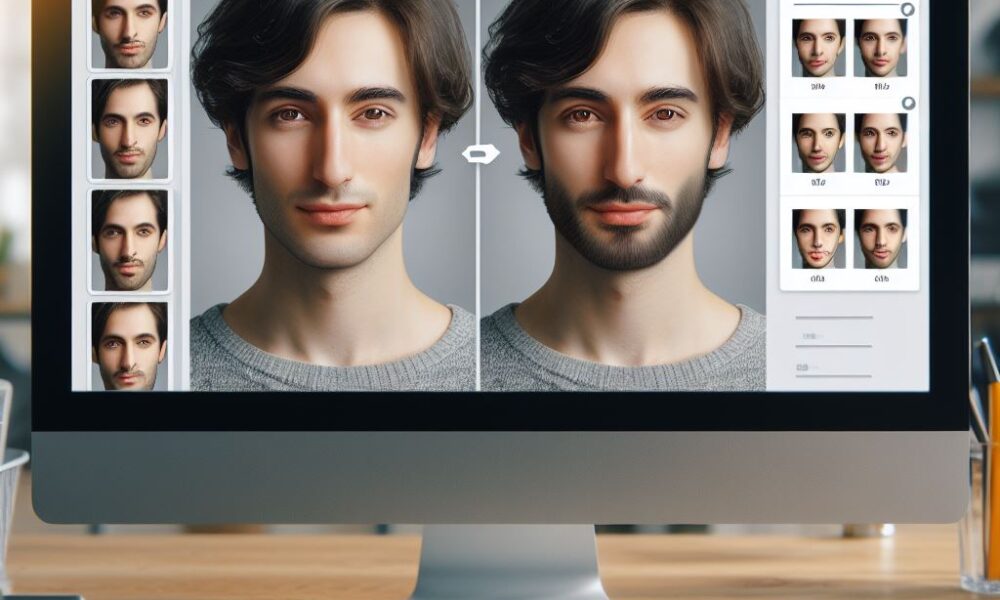


Face swapping, a trend enabled by AI advancements, lets users swap faces in multimedia content for amusing or artistic results. Remaker AI and other free tools...



Rabbit R1 is a pocket-sized AI-powered device that was recently released by Rabbit Inc. The device has a 2.88-inch touchscreen display and is powered by a...



Discord is a popular chat app used by gamers and other people to communicate. Whether you’re gaming on your PC or mobile device, Discord is a...



Are you tired of using Google as your default search engine on Android? Do you want to try something different, like Bing, Yahoo, or DuckDuckGo? Changing...



Vidmate is a popular Android app that allows users to download videos from YouTube, Facebook, Instagram, and other websites. However, did you know that you can...
Belkin, a leading provider of accessories for Apple devices, has unveiled a new lineup of chargers and accessories at CES 2024. The new lineup includes a...



Developer mode on Chromebook is a special mode that allows you to access the full range of system settings and features. This includes the ability to...



Google has announced that it will phase out third-party tracking cookies from its Chrome browser over the next two years. This is a major move that...