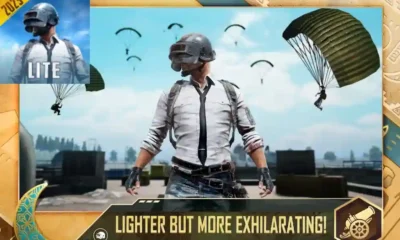Photo Editing
Adobe Photoshop 7.0 download
Considering the nostalgic allure of Photoshop 7.0, its simplicity, and compatibility with older systems, users must weigh the risks of downloading from potentially unsafe sources offering “free” or “cracked” versions that may contain malware. Instead, options include purchasing legitimate copies, upgrading to newer versions with greater security, or using free alternatives like GIMP or Paint.NET. Prioritize digital safety over nostalgia when choosing an image editing solution.
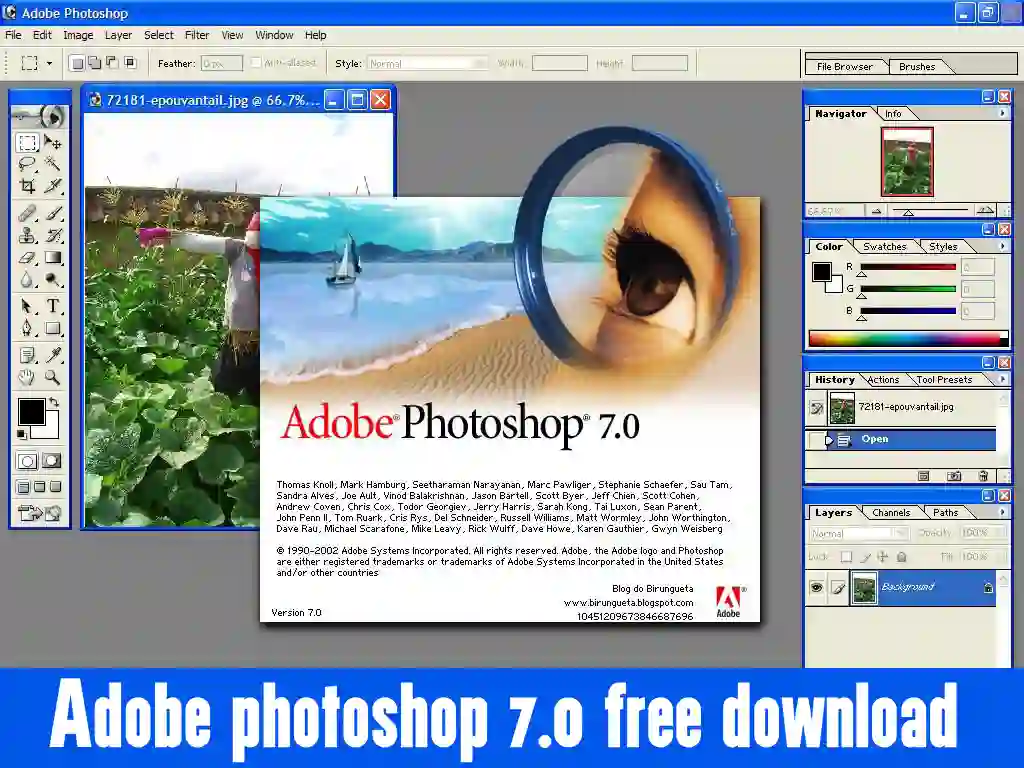
Remember the good old days of drop shadows and bevels? While Photoshop 7.0 might hold a special place in our editing hearts, is downloading it from the internet a wise choice? Buckle up, nostalgia enthusiasts, because we’re diving into the risks and alternatives before you embark on a potentially pixelated journey.
The Allure of 7.0: Simplicity, Compatibility, and Familiar Feels
Let’s face it, Photoshop 7.0 was simpler times. No confusing menus, no subscription fees, just good ol’ image manipulation. Plus, it might work on your older computer (remember those?). But before you hit download, let’s talk about the elephant in the room: safety.
The Shady Side of Free Downloads
Those tempting “free download” websites often hide malware, viruses, and unwanted programs like ninjas in the shadows. They might even violate copyright laws, making you an unwitting accomplice. Not exactly the creative spark you were looking for, right?
Beware of Disguises:
Some websites offer “trial versions” that expire quickly, watermark your masterpieces, and leave you yearning for the full experience. Others offer “cracked” versions with unknown modifications and potential security risks. Not a recipe for editing peace of mind.
So, What Are Your Options?
- Embrace the Official Route: If your heart truly desires 7.0, consider purchasing a legitimate copy from Adobe or a trusted reseller. Remember, safety and peace of mind come at a price.
- Upgrade Your Game: Explore newer, compatible versions of Photoshop that offer more features and security. Subscriptions might seem daunting, but they often include access to other creative tools and updates.
- Free Alternatives: Unleash your inner artist with free (or low-cost) options like GIMP, Paint.NET, or Pixlr. They might not be pixel-perfect replicas of 7.0, but they offer surprising capabilities and won’t compromise your system’s health.
Remember: Nostalgia is powerful, but your digital safety is more important. Choose wisely, and happy editing!
Additional Tips:
- Mention specific limitations of trial versions and modified software.
- Briefly highlight features of alternative software to pique reader interest.
- Use humor and a conversational tone to make the article more engaging.
- Add relevant visuals like screenshots or icons to break up the text.