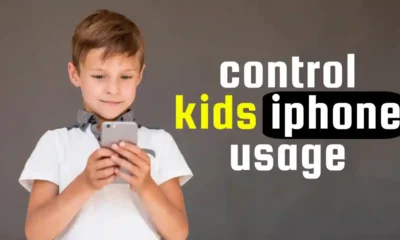Guides
How to Delete Duplicate Photos on iPhone

Your iPhone is a great camera, but it can also be a bit of a photo hog. If you’re like most people, you probably have a lot of duplicate photos on your phone. These duplicates can take up valuable storage space and make it difficult to find the photos you’re looking for.
Fortunately, there are a few ways to delete duplicate photos on your iPhone. Here are two methods:
Method 1: Using the Photos app
- Open the Photos app on your iPhone.
- Tap the Albums tab at the bottom of the screen.
- Tap the All Photos album.
- Scroll to the Utilities.
- tap the Duplicates album
- Tap the Merge Button.
- Your all Duplicate Images and Video will be merged.
Method 2: Using a third-party app
There are a number of third-party apps available that can help you delete duplicate photos on your iPhone. One popular option is Gemini Photos. Gemini Photos is a free app that scans your iPhone for duplicate photos and lets you delete them with just a few taps.
No matter which method you choose, deleting duplicate photos from your iPhone can help you free up storage space and make it easier to find the photos you’re looking for.
If you have a lot of duplicate photos on your iPhone, you can delete them using the Photos app or a third-party app. Deleting duplicate photos can free up storage space and make it easier to find the photos you’re looking for.