Apple
How to Track Your Mood with Apple Health

Apple Health is an effective tool that allows you to monitor a range of health metrics, including your mood. By tracking it regularly, Apple Health gives you increased insight into your mental well-being by helping identify patterns contributing to mood swings – this information can then be used to implement lifestyle changes that improve overall well-being.
Apple Health makes it easy to track your mood with either its built-in Mood app or third-party applications such as Daylio and Mood Tracker, both offering additional features to better monitor your state of mind such as tracking activities, sleep, and menstrual cycles. The built-in Mood app is an effective yet simple way to do this; however, it may not offer as many features. Daylio offers features like activity tracking as well as sleeping time tracking to provide even greater insight.
Once you’ve selected an app, tracking your mood is easy – simply select an emotion from a list and mark off each entry accordingly. Some apps also allow for notes on entries. Feel free to track your mood whenever it strikes but for optimal results, it should at least happen once every day.
Step 1

Step 2

Step 3
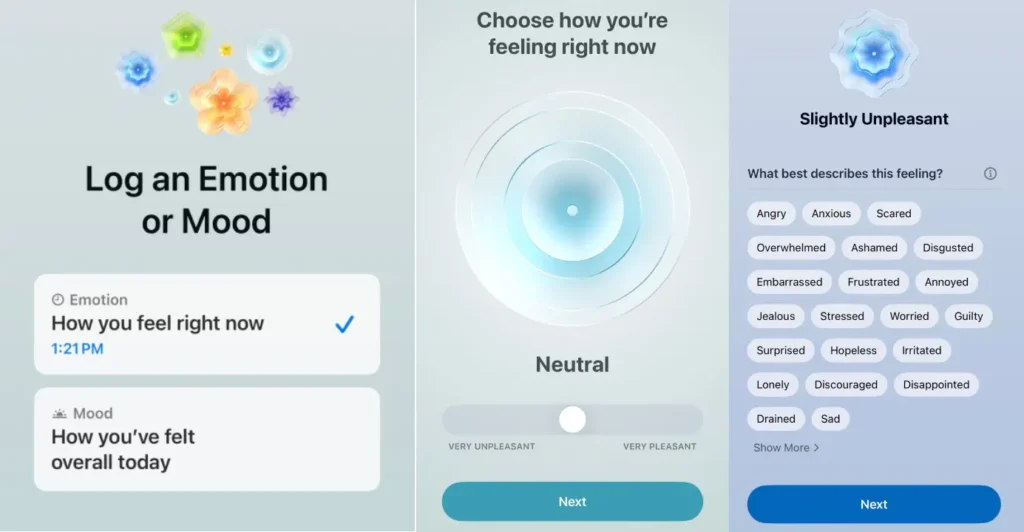
Tracking your mood can be beneficial in multiple ways. First, it can help identify patterns in your mood swings; perhaps you notice that certain days or events tend to trigger more sadness than others; using this information, lifestyle changes could potentially improve your well-being and help lower those downturns.
Tracking your mood can provide an accurate assessment of the changes occurring within your mental health. Being able to see that it has improved can provide extra motivation to keep on the journey towards wellness.
Tracking your mood can also provide an avenue of communication with doctors or therapists, should your mental health suffer from disorders that affect your mood. They can use your data to diagnose your condition and create an appropriate treatment plan.
Apple Health can be an invaluable way to track your mood. By investing a bit of effort, you can gain invaluable insights into your mental well-being and take steps towards bettering it.
Here are a few tips for using Apple Health to track your mood:
- Make sure that the app meets all your needs – there is a wide variety of choices out there so take some time and find one you feel most at home with.
- Track your mood as often as you’d like. The more data you gather, the easier it will be for you to identify patterns in your mood swings. Be honest when tracking your mood; accurate reports are key for successful monitoring. Don’t try and embellish what happened; be as accurate as possible in your tracking process.
- Use your mood data to make positive changes in your life. If you notice yourself feeling low on certain days of the week, take time to investigate why and make necessary adjustments in your routine.
- Contact your physician or therapist and discuss your mood data. If you’re having difficulties with your mental health, using mood data could help identify any conditions and develop an effective treatment plan.
Conclusion
Tracking your mood is a useful way to enhance mental well-being. Through tracking, you can detect patterns in your mood swings, monitor progress made towards improving mental well-being, and communicate with medical practitioners or therapists about improving them. Apple makes an application dedicated specifically to mood tracking that may prove helpful – Apple Health. Health is an excellent starting point.






