How to Recover a Deleted Facebook Post
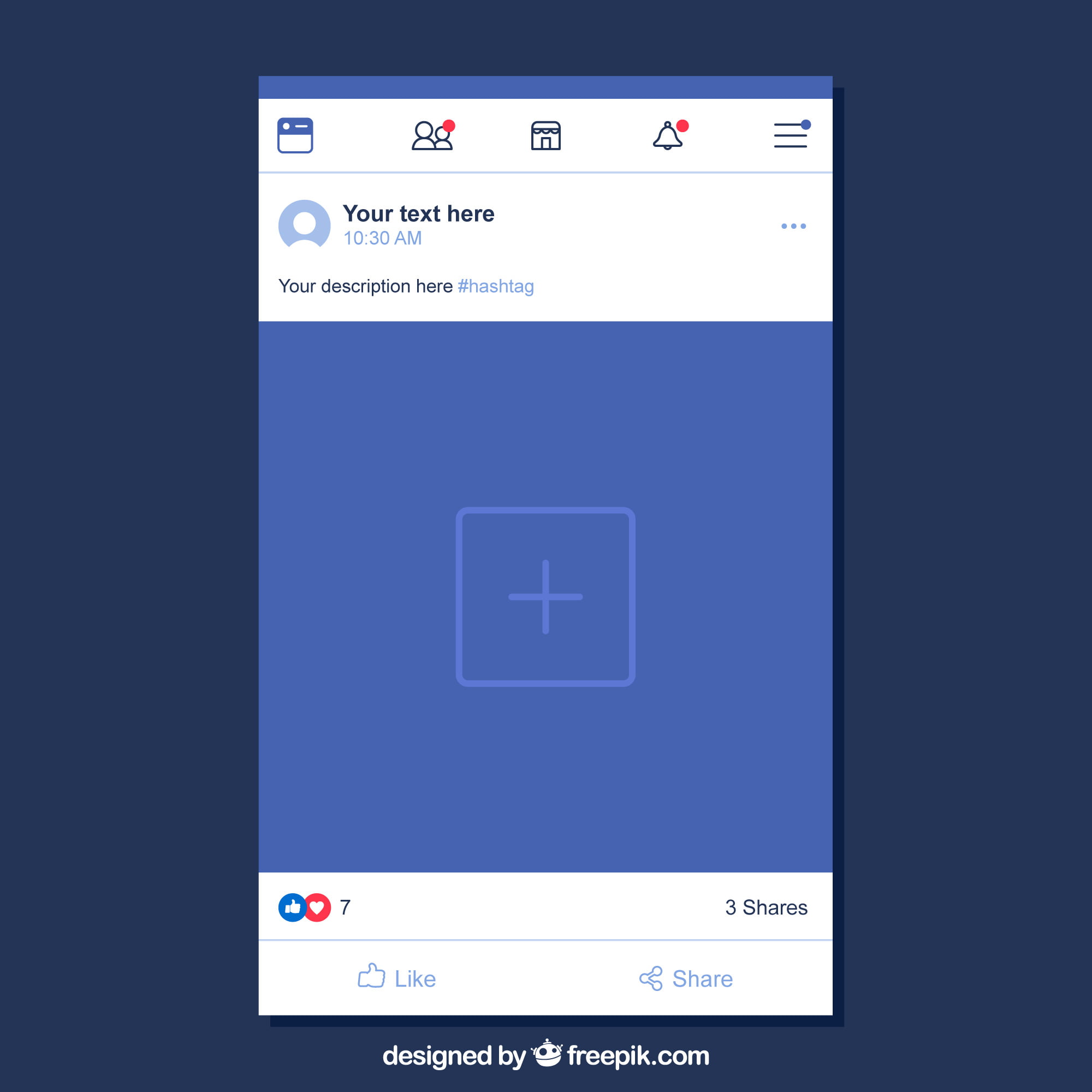
Facebook is a popular social media platform where people can share thoughts, photos, and videos. Sometimes, users may accidentally delete a post. This document provides a guide on how to recover a deleted post on Facebook. The guide is intended for anyone who has accidentally deleted a post on Facebook and wants to recover it.
In this article, we’ll show you how to recover a deleted post on Facebook. We’ll cover both posts that you’ve deleted yourself and posts that have been deleted by Facebook.
Recovering a Self-Deleted Post
If you’ve deleted a post yourself, you can recover it within 30 days. To do this, follow these steps:
- Go to your Facebook profile.
- Click the More button (three dots) in the top right corner of the screen.
- Click Settings & Privacy.
- Click Settings.
- Click Your Activity.
- Click Posts.
- Click Deleted.
- Find the post you want to recover and click Restore.
The post will be restored to your timeline.
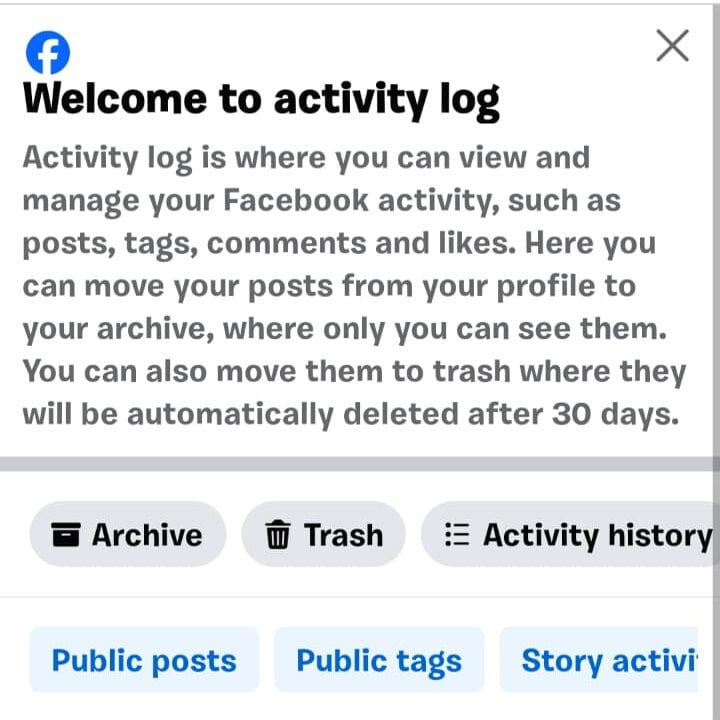
Recovering a Deleted Post by Facebook
If Facebook has deleted a post for violating its community standards, you may be able to appeal the decision. To do this, follow these steps:
- Go to the post that was deleted.
- Click the More button (three dots) in the top right corner of the screen.
- Click Report.
- Click Something Else.
- Select I think this post was deleted in error.
- Click Submit.
Facebook will review your appeal and may restore the post.
Tips for Recovering Deleted Posts
- If you’re trying to recover a post that was deleted more than 30 days ago, you’re out of luck.
- If you’re trying to recover a post that was deleted by Facebook, you may not be able to restore it, even if you appeal the decision.
- If you’re concerned about accidentally deleting a post, you can enable the “Delete Confirmation” feature. This feature will prompt you to confirm before you delete a post.
Conclusion
Deleting a post on Facebook is easy, but recovering it can be a bit more difficult. If you’ve accidentally deleted a post, follow the steps in this article to try to recover it.









