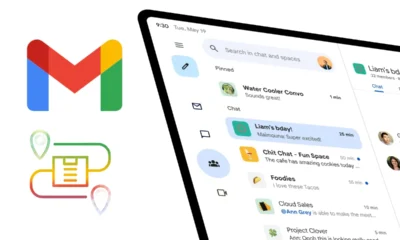Apps
Gmail for Android Just Got Better With a Handy New Feature

Google has finally added a much-requested feature to Gmail for Android: a select all toggle. This handy addition makes it easier than ever to select multiple emails at once, which can save you a ton of time when managing your inbox.
To use the select all toggle, simply tap the checkbox next to the search bar. This will select all of the emails in the current view. You can then use the buttons at the bottom of the screen to archive, delete, or mark as read all of the selected emails.
The select all toggle is a welcome addition to Gmail for Android, and it should have been included from the start. It’s a simple feature that makes a big difference in terms of usability.
In addition to the select all toggle, here are some other tips for using Gmail for Android:
- To quickly search for an email, type the subject or sender into the search bar.
- To filter your emails, tap the filter icon in the top right corner of the screen. You can filter by sender, recipient, subject, date, and more.
- To start an email, tap the star icon next to the email. Starred emails will appear at the top of your inbox.
- To archive an email, tap the archive icon next to the email. Archived emails will be hidden from your inbox, but you can still access them by tapping the archive tab.
- To delete an email, swipe left on the email and tap the delete icon.
- To mark an email as read, swipe right on the email and tap the read icon.
Gmail for Android is a powerful and versatile email client. With its many features, you can easily manage your inbox and stay organized.
Conclusion
Gmail for Android is a powerful email client that offers a variety of features to help you manage your inbox efficiently. Whether you’re looking for a way to quickly search for emails, filter your messages, or organize your starred emails, Gmail for Android has you covered.
And with the new select all toggle, you can now easily select multiple emails at once, making it even faster to get things done. So if you’re looking for a great email client for Android, look no further than Gmail.