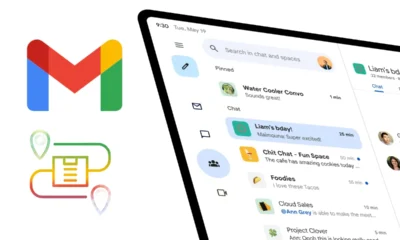Latest
Fix Now: Yahoo Mail unable to process the request

Yahoo Mail is known for its user-friendly interface and reliable services. However, users can sometimes face the frustrating issue of not processing requests when using their Yahoo Mail accounts. This can disrupt your communication and workflow.
To help you resolve this problem efficiently, we have compiled a detailed guide with step-by-step instructions, tips, and insights.
How to Fix Yahoo Mail Unable to Process Request
Clear Your Browser Cache and Cookies
Is your Yahoo Mail acting up? Often, clearing your browser’s cache and cookies can resolve this issue. These files can become corrupted over time, leading to processing errors. Follow these simple steps:
- Click on the three dots (menu) in the top-right corner of your browser.
- Select “History” and then “Clear browsing data.”
- Check the boxes for “Cookies and other site data” and “Cached images and files.”
- Click “Clear data.”
Check Your Internet Connection
A weak or unstable internet connection can sometimes lead to Yahoo Mail processing issues. Ensure your internet connection is stable and robust.
Disable Browser Extensions
Browser extensions can sometimes interfere with the proper functioning of websites. Try disabling them temporarily to see if it resolves the issue.
Update Your Browser
Outdated browsers may not be compatible with Yahoo Mail’s latest features. Update your browser to the newest version to ensure optimal performance.
Verify Your Yahoo Mail Account
If requested, log in to your Yahoo Mail account from a web browser and complete any verification steps or security prompts. This can help resolve processing issues.
Use a Different Browser
If the issue persists, try accessing your Yahoo Mail account using a different web browser to see if the problem is browser-specific.
Disable Firewall and Antivirus Temporarily
Sometimes, overactive firewalls or antivirus settings can block specific features of websites. Temporarily disable them and check if the issue is resolved.
Contact Yahoo Support
If none of the above steps work, it’s time to contact Yahoo’s customer support. They can provide specific guidance and assistance tailored to your account.
Clear Your Browser DNS Cache
Flushing your DNS cache can help resolve domain-related issues. Here’s how to do it:
- Open Command Prompt (Windows) or Terminal (macOS).
- Type “ipconfig /flushdns” (without quotes) and press Enter (Windows) or “sudo killall -HUP mDNSResponder” (macOS).
- Restart your computer.
Check for Service Outages
Yahoo Mail may experience service outages from time to time. Check Yahoo’s official social media channels or websites for updates on any ongoing outages.
Reset Your Yahoo Mail Password
If you suspect a security issue, reset your Yahoo Mail password to ensure your account’s safety.
Review Your Account Activity
Review your recent account activity to check for any suspicious or unauthorized access.
Empty Your Yahoo Mail Trash and Spam Folders
Large folders in your Yahoo Mail account, such as Trash and Spam, can slow down processing. Empty these folders regularly.
Update Your Operating System
Ensure your computer’s operating system is current, as outdated software can lead to compatibility issues.
Enable JavaScript in Your Browser
Yahoo Mail relies on JavaScript to function correctly. Make sure it’s enabled in your browser settings.
Use the Yahoo Mail App
Consider using the Yahoo Mail app on your mobile device for a smoother experience.
Scan Your Computer for Malware
Malware can cause processing issues. Use a trusted antivirus program to scan your computer for potential threats.
Optimize Your Browser Settings
Adjust your browser’s settings to optimize its performance with Yahoo Mail. This may include allowing cookies and pop-ups.
Check Your Email Attachments
Large or corrupted email attachments can hinder processing. Delete unnecessary attachments or download them and then delete them from your email.
Disable Ad Blockers
Some ad blockers may interfere with the functionality of Yahoo Mail. Temporarily disable them and check if the issue is resolved.
Use a Wired Connection
If you’re experiencing issues with a wireless connection, try connecting to the internet via an Ethernet cable for a more stable connection.
Monitor Your Account for Unauthorized Access
Regularly check your Yahoo Mail account settings for any unauthorized changes.
Enable Two-Factor Authentication
Enhance the security of your Yahoo Mail account by enabling two-factor authentication.
Update Your Yahoo Mail App
If you’re using the Yahoo Mail app, update it to the latest version.
Seek Professional Help
Consider consulting a professional IT technician to diagnose and resolve the issue if all else fails.
Conclusion
Yahoo Mail is a reliable email service, but it can encounter occasional glitches like any technology. Following the steps and tips outlined in this guide, you can resolve the “Yahoo Mail unable to process request” issue and enjoy uninterrupted email communication.
Remember to stay vigilant about your account’s security and organize your email to optimize performance. If you found this guide helpful, please share it with others facing similar issues.
How do I recover a forgotten Yahoo Mail password?
To recover your forgotten Yahoo Mail password, visit the Yahoo Mail login page and click the “Forgot Password” link. Follow the prompts to reset your password.
Can I access Yahoo Mail without an internet connection?
No, Yahoo Mail requires an active internet connection to function.
Why am I seeing a “Temporary Error” message in Yahoo Mail?
A “Temporary Error” message in Yahoo Mail is typically a server-side issue. Try refreshing the page or accessing your account later.
How can I prevent my Yahoo Mail account from getting hacked?
To prevent hacking, use a strong and unique password, enable two-factor authentication, and regularly monitor your account for suspicious activity.
Is Yahoo Mail a free service?
Yes, Yahoo Mail offers both free and paid email services.
Can I use Yahoo Mail on my mobile device?
Yes, Yahoo Mail has a mobile app compatible with Android and iOS devices.