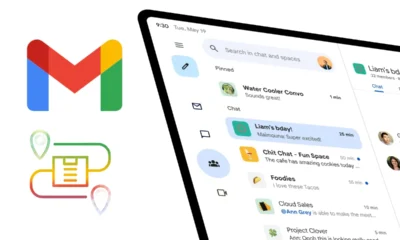Apps
Hackers Can Take Control of Your Google Account Without Needing a Password

Google accounts are a valuable target for hackers, as they can provide access to a wealth of personal information, including email, contacts, financial data, and more. In a recent security blog post, Google revealed that it has been investigating a new phishing attack that allows hackers to take control of a Google account without needing the user’s password.
The attack works by exploiting a vulnerability in the way Google handles SMS verification codes. When a user signs in to their Google account, they may be asked to verify their identity by entering a code that is sent to their phone. However, the attacker can intercept this code by sending a fake SMS message that appears to be from Google. The message will contain a link that, when clicked, will take the user to a fake Google login page. The fake page will then ask the user to enter their password and other personal information.
Once the user has entered their information, the attacker will have access to their Google account. They can then use this account to access the user’s email, contacts, financial data, and more.
Google has already taken steps to mitigate this attack. The company has updated its SMS verification process to make it more difficult for attackers to intercept codes. Additionally, Google is now warning users about the phishing attack in its security notifications.
What is SMS verification?
SMS verification is a security feature that requires users to enter a code that is sent to their phone to verify their identity. This can help to protect accounts from being compromised by unauthorized users. When a user signs in to their Google account, they may be asked to verify their identity by entering a code that is sent to their phone. SMS verification can also be used for other purposes, such as resetting passwords or verifying account changes.
However, it is still important for users to be aware of this attack and to take steps to protect their accounts. Here are some tips:
- Use a strong password and change it regularly.
- Enable two-factor authentication.
- Be careful of clicking on links in emails, even if they appear to be from Google.
- If you receive an email from Google that asks you to verify your account, log in to your account directly through the Google website or app, rather than clicking on a link in the email.
By following these tips, you can help protect your Google account from hackers.
What is two-factor authentication?
Two-factor authentication (2FA) is a security process that adds an extra layer of protection to your account by requiring you to provide two different forms of identification to verify your login attempt.
With 2FA enabled, you will typically be prompted to enter your username and password as usual, and then you will be asked to provide a second form of authentication, such as a code that is sent to your phone or an authenticator app. This helps to ensure that even if someone steals your password, they cannot access your account without also having access to your second form of authentication.
2FA is a very effective way to protect your accounts from being hacked. Google, Facebook, and many other major websites and services offer 2FA, and you should enable it on all of your accounts that offer this feature.
In conclusion, Google accounts are a valuable target for hackers, and there are several steps that users can take to protect their accounts from being compromised. By using a strong password, enabling two-factor authentication, and being careful of clicking on links in emails, users can help to ensure that their Google accounts are safe from hackers.