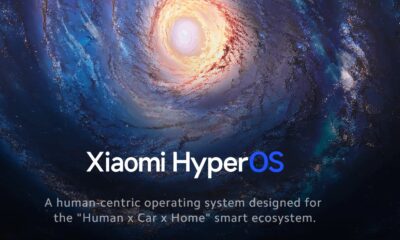Windows
What Are Chipset Drivers and How Do I Install Them?

Your computer’s chipset is a critical piece of hardware that helps to connect all of the other components on your motherboard. It’s responsible for things like memory, storage, and graphics, and it’s important to make sure that you have the latest chipset drivers installed.
Chipset drivers are software that tells your computer’s operating system how to communicate with the chipset. Without the correct drivers, your computer may not be able to properly recognize or use your hardware, which can lead to problems like crashes, errors, and slow performance.
Installing chipset drivers is usually a simple process. You can usually find the latest drivers on your motherboard manufacturer’s website. Once you have downloaded the drivers, you can install them using the Windows Device Manager.
To open the Device Manager, click the Start button and type “Device Manager”. Then, click the Device Manager result.
In the Device Manager, expand the System Devices category. Then, right-click on your chipset device and select Update Driver.
Follow the on-screen instructions to install the latest chipset drivers. Once the drivers are installed, restart your computer.
If you’re having trouble installing chipset drivers, you can try using a third-party driver updater tool. These tools can scan your computer for outdated drivers and automatically install the latest updates.
Most popular driver updater tools
- Driver Easy
- DriverHub
- SlimDrivers
Using a driver updater tool is a good way to keep your drivers up-to-date, but it’s important to make sure that you only use a reputable tool. Some driver updater tools can be malicious, so it’s important to do your research before you download one.
Chipset drivers are an important part of your computer’s hardware, and it’s important to make sure that you have the latest drivers installed. By following the steps in this article, you can keep your chipset drivers up-to-date and avoid problems with your computer.