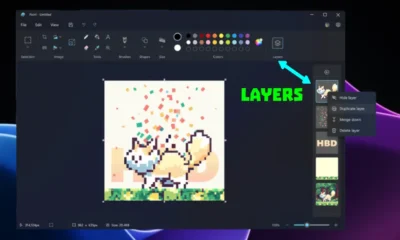Windows 11
Notepad Gets New Features in Windows 11
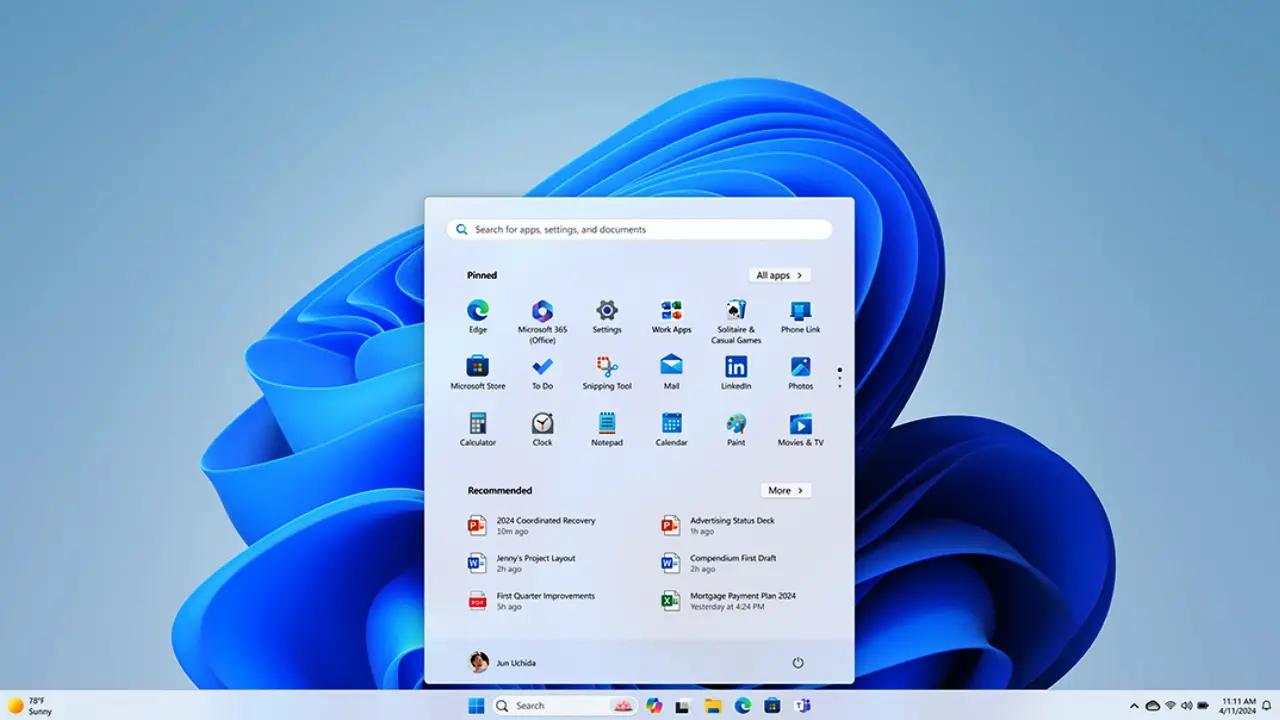
Two new features are coming to Notepad in Windows 11 a character count and a context menu option. The character count will be displayed in the status bar, and the context menu will have an “Edit with Notepad” option. These are the latest in a series of updates to Notepad since its release in Windows 11.
Microsoft Rolls Out New Notepad Features for Insiders
Microsoft is offering new Notepad features through the Windows Insider Program for users in version 11.2311.29.0 of Notepad. These new features include a character count indicator and an “Edit with Notepad” option in File Explorer’s right-click context menu.
Character Count Indicator appears alongside existing line and column indicators in the bottom status bar. When text is selected, its character count for both selected text as well as for the entire document is displayed in this indicator; otherwise, only its document-wide character count will be shown.
File Explorer now provides an option to quickly open files with Notepad – called “Edit with Notepad” in its right-click context menu – at any point during their browsing session. It appears near the bottom of the list just below “Open With”.
Recent changes to Notepad have included automatic file saving and tabbed window support from Microsoft in September; in February they added tabbed window support; with Windows 11’s release in 2021 came an entirely new Notepad with more modern aesthetics including dark mode support, multi-level undo capability and enhanced search-and-replace.
In conclusion, Microsoft has been rolling out several new features for Notepad in Windows 11, including a character count and a context menu option. These new features are still being tested with Insiders but should become widely available within weeks if no major bugs are discovered.