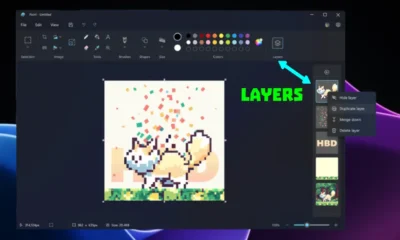Windows 11
Use Your Android Phone as a Webcam on Windows 11
Windows 11 introduces a feature for Windows Insiders to use an Android phone’s camera as a webcam, providing higher quality video calls. By pairing the phone to your PC and enabling a toggle, any app requiring a webcam can utilize the superior phone camera quality. This option will be widely available with the Windows 11 24H2 update in 2024.

Ever wished your laptop camera had the same quality as your phone camera? Well, guess what? If you’re a Windows Insider (and have an Android phone), your wish is granted!
Here’s the exciting news: Windows 11 is now rolling out a feature that lets you use your Android phone’s camera as your webcam. This means you can finally ditch the grainy laptop video quality and enjoy crisp, high-resolution calls with colleagues, friends, and family.
How does it work? It’s surprisingly simple:
- Connect your phone: Pair your Android phone (running Android 9.0 or later) with your Windows 11 PC.
- Unlock the feature: Head to your PC’s Settings > Bluetooth & devices > Mobile devices and enable “Manage devices.” You’ll then see a toggle to share your phone’s camera feed.
- Enjoy the upgrade: Now, any app that uses your webcam (like Zoom, Teams, or Google Meet) will detect your phone as a new camera option. Choose it, and voila! You’re video calling with stunning phone camera quality.
Bonus features: Want to switch between front and rear cameras? No problem! You can even pause the stream when you need a quick break. Plus, this functionality works seamlessly across any app that uses your webcam.
Important note: This feature is currently only available for Windows Insiders. However, it’s expected to be rolled out to everyone in the Windows 11 24H2 update (later in 2024).
While we don’t recommend joining the Insider program just for this feature, it’s certainly an exciting glimpse into the future of enhanced video calls on Windows. So keep an eye out for the official update later this year!